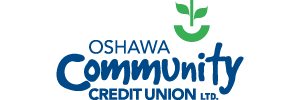Setting up Security Alerts
Get notified of activity on your account
We strongly recommend enabling Alerts on your online banking accounts as an effective safeguard to improve your security and provide added peace of mind. You will receive convenient confirmations of your own account activity, and be informed of potential unauthorized transactions.
Members have the option to receive notifications by email and/or text message for the following:
- Password changed
- Interac e-Transfer recipient added
- New Bill Payee Added
- Online Banking Account Locked Out - Incorrect Password
- Online Banking Account Locked Out - Incorrect response to Security Question
- Online Banking Login
How to set up Alerts
Log in to Online Banking:
- In the left side menu, select Settings
- Select Configure Alerts
- Choose one of the alerts from the list provided and select Add
- Use the check boxes to indicate whether you'd like to receive the alert by email or text message. You can select either or both.
- Select Submit
- You will receive a confirmation message via phone and/or email depending on which were selected in step 4
- Repeat the same steps for each Alert you'd like to enable
Note: Alerts cannot currently be configured through the Mobile Apps. Please sign in to Online Banking through our website to configure Alerts.