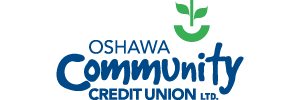Troubleshooting the Mobile Apps
Sometimes we all need a bit of a reset.
Our Mobile Apps are no different! Depending on the frequency that you restart you mobile device and close background apps, you may run into an error when signing in to the OCCU Mobile Banking app. Not to worry! Here's a few quick troubleshooting techniques you can try to get your app back to running smoothly.
Turn your device off
Counter-intuitive, we know; but this is the number one way of fixing many of the problems you may experience on your mobile device. Smartphones and tablets aren't designed to be turned on constantly for years on end, and sometimes performing a restart will fix those lingering problems.
The exact method of powering down changes from device to device, but generally it's a safe bet to hold the power button down for a few seconds, and choose the Shut Down prompt if one appears. Once powered off, press the power button again for a few seconds to start the device back up.
Clear your background apps
When you switch between apps, most devices will keep the previous apps running in the background in case you open them back up. Sometimes turning off the background apps (or even just the one app that's having trouble) can fix a problem. If you want to avoid doing a full restart of your device, this is a good compromise.
Again, the exact method will differ, but most devices today have a way to see your recently-opened applications. Once you have them displayed, simply swipe them away or "X" them out to stop them from running in the background. The next time you open the app, it will be starting fresh instead of trying to pick up where you left off last time.
Re-install the OCCU Mobile Banking app
If the two options above don't solve the problem, the last thing you can try is to uninstall and re-install our mobile app. Keep in mind that this will clear all logins, biometric and quickview settings that you may have configured inside the app.
You can use the links below to download our apps, or you can search "OCCU Mobile Banking" on either the Apple App Store (IOS Devices) or Google Play Store (Android Devices).
Download OCCU Mobile Banking on the App Store
Download OCCU Mobile Banking on the Google Play Store
Look for the icon below when searching for our app.