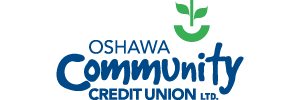Remote Cheque Deposit
It's as easy as 1 2 3 with Deposit Anywhere™.
To deposit a cheque through the OCCU Mobile Banking App, log in and:
- Select the Pay & Transfer tab
- Complete the short guide explaining how to use the service. Continue to the next screen
- Select the account you'd like to receive the funds
- Enter the amount of your cheque
- Select Capture Images. This will open the camera app on your phone
- Center the white rectangle on your device's screen over the front of the cheque. If possible, using a neutral background behind the cheque helps to get a clearer image. The picture will be taken automatically once the cheque is centered within the white rectangle
- Repeat the previous step using the back of the cheque
- Select Continue
Once completed, return to the Accounts tab. You should see an updated balance and be able to see the deposit in your transaction history. Cheques deposited through this service will be automatically held for 4 business days.
Frequently Asked Questions
When I make a deposit using the Mobile Banking App, is the money available for me to use right away?
The deposit will appear immediately in your account activity but will not be included in the available balance.
Can I deposit a U.S. dollar cheque?
Only Canadian dollar cheques can be deposited, and only into accounts located in Canada.
How long will you hold my cheque before I can cash it?
Cheques deposited through the Deposit Anywhere™ service are held for a minimum of 4 business days.
What devices are supported?
Deposit Anywhere™ is supported on IOS and Android devices.
Is depositing cheques with a mobile device safe?
Deposit anywhere™ is safe and secure. This service is not a third-party app and does not require a separate download. By including it within the mobile banking app, your mobile banking transactions are protected and confidential.
Cheque images are not stored on your device. Public and free Wi-Fi connections should not be used for banking transactions; for enhanced security we recommend that you use your carrier's internet connection.
Is there a dollar limit per individual cheque deposit, a daily deposit limit or maximum number of cheques that can be deposited per day?
The maximum amount that can be deposited through this service is $20,000,000. There is no maximum number of cheques that can be deposited per day.
What do I do with the cheque after I deposit it?
After depositing your cheque with Deposit Anywhere™, simply write "Deposited" across the front of the cheque with the date you deposited it and store it in a safe spot - we may need it for verification purposes.
After 120 days, you can safely dispose of the cheque by shredding it. There is no need to mail in the physical cheque.