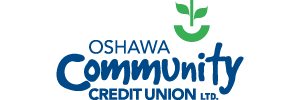Autodeposit FAQs
What is Autodeposit?
Autodeposit is a feature within the Interac e-Transfer service that enables users to save time when accepting an Interac e-Transfer.
It is enabled by registering your email address with Interac, and allows you to receive funds directly into an assigned account without the need to select your financial institution or answer a security question.
When sending an Interac e-Transfer, the sender is made aware in online banking that the recipient is registered for Autodeposit.
Is Autodeposit Secure?
Yes. Autodeposit has the same security as is standard with the Interac e-Transfer service. Interac e-Transfer is one of the safest digital money transfer services in the world.
When you send or request money using Interac e-Transfer, the money is transferred through the established and secure banking procedures that financial institutions have used for years to settle cheques, ATM deposits and withdrawals.
Money never travels by email or text - these are simply used to notify you that money was sent or requested, as well as provide instructions to deposit.
How do I register for Autodeposit?
To access this feature, log into Online Banking then:
- Go to Settings using the left hand menu and click INTERAC® AutoDeposit Settings
- Complete the Autodeposit registration by providing your email address and selecting the account you'd like funds deposited to when you receive e-Transfers sent to that email address. You can add up to 5 unique email addresses each configured to deposit to a specific account.
How do I know if I have received money once I register for Autodeposit?
If you set up your Interac Profile with both your email and cell number you will receive notification by email or text every time you receive funds through the Autodeposit feature, letting you know money has been deposited into your account.
The notification will also include the details associated with the transfer, who it was from, and any messages from the sender.
Why do I see two names displayed on my e-Transfer?
When you send money to an individual who has registered for Autodeposit, the recipient name as well as the legal name of the individual will be displayed to ensure the funds are being sent to the correct individual.
Can I cancel an e-Transfer that is sent to a recipient who is registered for Autodeposit?
Interac e-Transfer transactions can only be cancelled if they haven't already been deposited. If there was a fee charged when the e-Transfer was sent, it will not be reimbursed.
To cancel an Interac e-Transfer transaction, whether the e-Transfer was sent or requested, go into your online banking/mobile banking application and locate the Pending transfer list.
If the transaction is listed on the pending list (meaning it has not been completed), you will have the option to cancel it.
How do I change an existing Autodeposit?
You can change an existing Autodeposit in online banking by going to the Autodeposit screen to view all current the Autodeposits.
To the right of an existing Autodeposit you will see an icon with three vertical dots. Click the dots and then select either Edit or Delete.